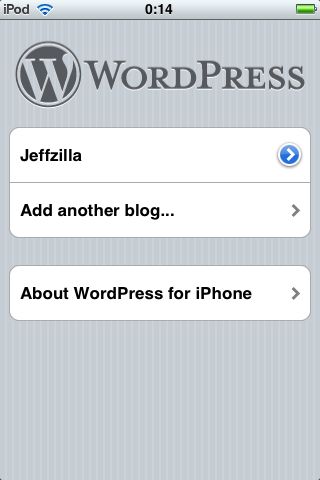New Products
-
Amazon iPhone App’s “Amazon Remembers” Feature Works
–
After installing Amazon’s new iPhone app, the first thing I tried was using the “Amazon Remembers” feature. The feature is supposed to allow users to snap pictures of stuff they need to remember – kind of like an ad-hoc scrap book or shopping list, and then have amazon keep the pics, to look through later.…
-
Google Chrome – First Impressions
–
After a relatively short "announce to launch" window, Google launched its new, open source web browser, Google Chrome. It was announced over the weekend, and a comic book-style introduction was published yesterday. Unfortunately, it’s only available for Windows just yet – us mac users will have to either wait a bit for Google Chrome for…
-
WordPress App for iPhone
–
WordPress 1.0 for iPhone and iPod Touch was just released on iTunes. So far, it seems to be working well. I’m composing this post on my 8gb iPod touch. The installed app had no problem interfacing with the XML-rpc of my wordpress 2.6 blog backend. Additionally, it gives me full access to all of my…
-
Portable Photo Safe – Backup Those Giant Memory Cards
–
This Photo Safe II from Digital Foci sounds like nifty gadget..especially for traveling. I’d use it to backup pictures on my memory card, and not necessarily to offload the pictures…. ie not deleting memory cards after copying to the it. That way,the camera is lost or stolen while traveling, there’s still a backup of the…
-
WordPress Updates to 2.6
–
WordPress.org just released, ahead of schedule, the 2.6 version of WordPress – the backend that runs this blog. Some of the new features are much appreciated – live preview of themes, wordcount, post revision history, and a more robust image control box. I just did the upgrade, which went smoothly, for the most part. The…
-
Who needs Instinctiv when you have real Pandora on your iPhone 3G?
–
Why make software for an increasingly dwindling market – the 1st generation (EDGE) iPhone. Instinctiv is a new company that’s making iPhone software that purports to predict what you want to listen to based on a number of factors, and the smartly shuffles your songs accordingly. But it only shuffles your own songs. Only the…
-
Google Launches Friend Connect
–
Google just announced, and will launch tomorrow, Friend Connect. Will this be another building block in the road to the ultimate ubiquitous social network? With any website being able to add a social networking component, and all of those components being able to network together via Open Social, we’re about to be one step closer…
-
3G iPhone and the Sad State of “Broadband”
–
Recently at the Beet.TV Executive Summit in Washington, Wall Street Journal writer Walt Mossberg spoke on the convergence of computer and TV entertainment, internet bandwidth, and the importance regulation/deregulation from the top. I’m with Walt on this. The critical step for converging TV and computer content/entertainment, and allowing us to take the next step in…
-
Optimus Maximus Lives!
–
Great new Engadget video of Art Lebedev’s Optimus Maximus OLED Keyboard… It looks great, even though it’s still using beta software and firmware. I was going to say that I’d like to see this kind of keyboard on laptops (my Macbook Pro, for example).. but now I think that the self-lit OLED displays on each key would be a huge drain on…
-
Design Situation – Apt in Box & Bungies Shelves
–
Apartment in a Box A whole (small) apartment’s worth of furniture – crammed into a box transportable by two people. Sounds perfect for NYC. The box includes desk, bookshelves, chairs, even a full sized bed, all packed in there. I think the designers, Marcel Krings and Sebastian Mühlhäuser from Casulo have definitely one-upped and destroyed…
-
Squishy Pig Lokulokus invade America!
–
It’s finally arrived, shipped fresh from the Tai Po Post Office, Hong Kong. The squishy pig “Lokulokus”. I read about these and saw a youtube video of them a few weeks ago on a japanese blog, at the time they weren’t available in the states. Now, thanks to our buddies over at Deal Extreme, they’re…
-
Macbook Air – Why it rocks
–
Yes, I’ve heard all the nay-sayers out there, ripping on the new, glorious Macbook Air. You’re saying that it has no user replacable battery, no firewire, no optical drive, is too flimsy, yadda yadda. Yeah well, that’s not the purpose of the Macbook Air. You want to do intense mobile HD video editing? Ok, that’s…
-
Macworld Keynote Speech – Initial Impressions
–
His Steveness just got done delivering the long awaited Macworld San Fransisco Keynote speech…Check out the liveblog of the speech over at Engadget, Gizmodo, and Macrumors. (yes, all at the same time) Some impressions: Time Capsule – I really didn’t expect this, but am glad they did.. sounds like a great integration of storage and…