![]() Lately I’ve been steadily using, and loving Occipital’s 360 Panorama iOS App, which I use on my iPhone 4. During the last few years, I’ve used a couple of different panorama and photo stitching apps including the excellent AutoStitch, and this one is by far the best so far.
Lately I’ve been steadily using, and loving Occipital’s 360 Panorama iOS App, which I use on my iPhone 4. During the last few years, I’ve used a couple of different panorama and photo stitching apps including the excellent AutoStitch, and this one is by far the best so far.
The trick to its success is in its simplicity. The app uses the iPhones built in accelerometer and compass to track the cameras motion, automatically assembling a panorama registered perfectly with where the camera is facing. All a users must do it press the go button, and spin the camera around at the entire scene – looking up, down, and around. The app automatically takes the appropriate pictures, and processes the whole scene together into a panorama. No other post processing is necessary, other than a very brief automatic processing delay at the very end.
Once the panorama is captured, it’s easily viewable as an immersive panorama on the phone, a “polar” projection that makes the scene look like a little planet, or exported for email and sharing very easily. As an example, here are both the panorama and polar stereographic views of the Telluride, where I am right now.
One interesting note: If you veiw the full screen immersive on your iOS device and Safari, the page will use your devices built in gyro to auto pan the panorama. Great use of advanced device queries and hardware!
The one disadvantage of 360 panorama is the photo quality. Since the app does all of the capturing and compositing on the fly, the quality is not the full quality of the camera. For those full quality panoramas, I use the excellent, although not as easy to use AutoStitch from Cloudburst Research. With AutoStitch, the users simply captures a series of full resolution photos directly with the photo app on the phone, making sure to leave a little overlap between photos. Then, the photos are fed into the AutoStitch app, and the app automatically scans all of the images, picks up common elements, and blends them together into a full quality panorama. The app will render panoramas from full quality photos, which can take a little while to do – it breaks it all down into small blocks for rendering – but yields amazing quality results. Additionally, with Autostitch, photos can be processed to an extent before stitching – color effects, etc. It can even accept photos loaded onto the phone from other sources, like ones synced from iPhoto or Aperture. I use Autostitch when I want the highest quality – but lately, 360 Panorama has been getting more use, just because of its simplicity.

Listening to: The Submarines – 1940 (AmpLive Remix) Hype Machine Link
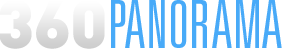


Comments
2 responses to “Occipital’s 360 Panorama iOS App”
Hi!
Do you know is it possible to use generated panoramas with a professional cam and show that with the genius 360Occ gyro-player?!?
thanks for the info,
Richie
I dont know, but I do know that 360 panorama can load up panorama’s it’s already taken and flattened in the gyro viewer. So, I’d take a look at one of those flattened image files, and see what kind of metadata is embedded with it. Then, it may be possible for you create your own panorama image with the appropriate metadata, and then use 360 panorama to select that photo in your camera roll and load it up.
Let me know how it goes!