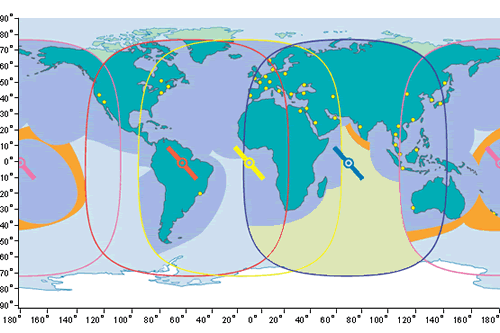via Twitter
-
Updating WordPress – Summary of Changes
–
Today has been a big blog update day – not necessarily for content, but more for general code and structure of my site. I’m still running on the standard “Twenty Eleven” theme for WordPress.org, but I’ve updated a few things. Updates today include: oEmbed flickr photo embed size tweaks – I figured out the optimal…
-
The New Twitter Bird Logo Explainer Is A Nod to the Pepsi Logo PDF
–
Is the explainer video illustrating the new Twitter bird logo a nod in the direction of the imfamous Pepsi logo design PDF? Seems like it. The new Twitter logo is a slight departure from the original – and I love their explanation of how the lines were derived. Our new bird grows out of love…
-
Is Twitter Moving Too Fast For Society?
–
In this short video clip, Nicole Wong speaks at UC Berkeley on social responsibility and societal acceptance in using Twitter, and how society is adapting it’s usage in real time. Interesting thoughts – she makes the comparison to the introduction of TV, Cable, and the relatively drawn out period of time when the new medium’s…
-
Google Wave In Action
–
At their IO conference this week, Google unveiled their new communications platform Google Wave. It supposedly combines multiple forms of communication – namely email and IM, into a collaborative communications suite. There’s been HUGE buzz on this lately, and Ben Parr of Mashable has posted a good Google Wave guide. I think Google Wave does…
-
Linking WordPress w/ Twitter t…
–
Linking WordPress w/ Twitter to enable field blogging via cellular SMS
-
Geotweeting with iPhone 3G and GPS
–
How about “Geo-tweeting”? Automatically posting geo-tagged updates to Twitter via iPhone 3G‘s GPS chip, cell data coverage and wifi coverage? Maybe a Google Maps geotweet maps mashup? Needless to say, I’m very excited about the new iPhone 3g, and can’t wait to get my hands on one and try out the GPS, high speed data,…
-
How to blog from anywhere
–
My blog runs on the WordPress platform, which works great. Lately, I’ve been trying to open up as many avenues for posting as possible. I want to make is as easy as I possibly can to publish – including what I’m reading, viewing, notes from my office, from home, from out and about in the…